Grandia 2 Dreamcast, its prototypes and the beginnings of one of the console's greatest RPGs
A response from SEGA to Sony, from Game Arts to Squaresoft, Grandia made its mark not only through its status as a Japanese RPG blockbuster, but also and above all through its formidable appeal to travel. Aided by Noriyuki Iwadare's superb compositions, Justin and Feena were able to take players on one of the most beautiful adventures to appear on Saturn and then Playstation. Listening only to the calls of fans impatient to travel once again, Game Arts took advantage of the arrival of the Dreamcast to offer them the long-awaited sequel, soberly named Grandia II.
My experience with Grandia
The ladies of Grandia II


I have an atypical memory of Grandia: I owned the Saturn version, which was only in Japanese, and I can't hide the fact that I had a hard time getting through the game. Blocked after a few hours, the disc ended up on my shelf... Until one day, a friend (who had finished the PSX version) gave me a hand to finish this episode. I'd gone up so many levels in my adventures that we reached the end of the game in one afternoon.
From left to right: Katsunori Saitou (Director), Yuzo Sunaga (Main Scenario), Hidenobu Takahashi (Story/Scenario Writer)

So I eagerly awaited the second one, and the disk quickly ended up in the bowels of my Dreamcast. The only fault I can find with this episode is, once again, the language. Admittedly, the game is in English, which is a big improvement, but there's no French, which, if you're not a fan of Shakespeare's language, prevents you from understanding the game, which is a big drawback for an RPG.
But dry your tears, as the Dreamcast community has provided access to a full translation of the title here :
The development and mechanics of Grandia 2
Grandia 2 took 2.5 years to develop. 200 people worked in small teams on the game. It wasn't easy to keep everyone motivated and enthusiastic. If one or two people lost their motivation, the quality of the game could suffer. The aim with Grandia 2 was to make the game more cinematic and dynamic than its predecessor. The game was finally released in Japan on August 3, 2000. Americans and Europeans would have to wait until the end of the year.
From a technical point of view, it wasn't easy to combine real-time action with MPEG format films so that they would run at the same time. The camera could vary and it was difficult to match the two. Another challenge faced by the developers was to match the colors of the real-time movies with those of the pre-rendered ones. Once the solutions were found, this became one of the most wonderful aspects of the game.
It's worth noting that the game employs the original idea of videos for certain special effects, such as the most powerful attacks, which are directly superimposed on the 3D rendering. At once disconcerting and effective, these little cartoons further enhance Grandia 2's manga feel...
Katsunori Aizaki's first concept art for Mareg


As in Grandia 1, there's a strong sense of character development in Grandia 2. The designers have paid attention to the smallest of details. All the characters have different eating habits, for example Ryudo eats like an ogre while Roan is more sophisticated. The team wanted players to feel the emotions of the characters, which eventually led to be the cause of many arguments within the development team. Some staff members began to like one character more than another - for some it was Millennia, for others Elena, etc. - to the point of refusing to add dialogue to their favorite that might detract from their aura. Small fights and conflicts broke out, but in the end, in retrospect, it was all rather fun, and it added yet another layer of depth and emotion to the characters.
The graphics match the music, i.e. they're grandiose (rhymes with Grandia), and in this respect we can't fault the game, although technically it would soon be surpassed by one of the tenors of the genre. Its successful Manga look gives it a significant artistic touch, combined with its good finish. Grandia 2 is like a fine wine: it ages well! Its combat system is a positive evolution of the first opus, and is as innovative as ever.
Early conceptual art for Millenia

Elena's first conceptual art

Early conceptual art for Tio

Battles combine elements of turn-based combat with timing mechanisms for special attacks. During a battle, characters and enemies move around the battlefield according to their speed, symbolized by a time bar. Combat is thus more varied and tactical, but the big novelty lies in the use of critical hits which, as the name suggests, cancel an opponent's move if you hit him before his action time has elapsed.
As usual, you can also use attacks, magic, items and special moves. Given that blows are generally instantaneous and magic must have a charge time, each battle is a departure from the repetitive nature of this type of game, and offers a wide variety of possibilities. As you can see, Grandia is a license that always hits the nail on the head when it comes to gameplay - a benchmark, to say the least!
The scenario
Yes, Grandia's storyline is interesting (though a little less so than the first opus). The game's story takes place in a fantasy world where a mercenary named Ryudo is hired to accompany Elena on her journey, and you can imagine that nothing is going to happen as planned. Numerous adventures, character encounters, quests and other events will accompany you for around 40 hours of gameplay...
Three first concept sketches for Skye

Grandia 2 begins with a banal struggle between good and evil. In the local cosmogony, Granas, the light, defeated and pushed back Valmar, the darkness. As a result, the world was able to live in peace for many years. As summarized above, the game begins with a perilous mission featuring the hero Ryudo, a Geohound, otherwise known as a mercenary, and his faithful companion Skye, a bird who’s never at a loss for words. They accept a mission as bodyguards for the Church of Granas to protect a young priestess, who goes by the name of Elena, called upon to conduct a dubious ceremony in a suspicious-looking tower. Nothing goes according to plan, the ceremony goes awry, and all the priestesses present die except Elena, who is endowed with black wings similar to those worn by Valmar. Listening only to his courage and the mountain of gold that awaits him, Ryudo will lead the survivor of the tragedy to the altar of Pop Zera, the great leader of the religious order of Granas. Along the way, they come across a wide range of charismatic characters, some of whom become fellow travelers. We're thinking in particular of Mareg, an imposing warrior (who had a totally different look during the conceptual phase of the game, if we refer to the original sketches), of Tio and his angelic face (who was called Control Panel Tio or Ana in his early days), of Roan the boy with a thousand secrets, all of which will endear us to the heroes of Grandia 2. The storyline is full of surprises, especially in the final hours when the revelations are explosive!
What sets the game apart is its tone, with a strong sense of humor combined with a with a somewhat aloof protagonist image (at least at first). The hero, a mercenary, is used to combat, far from the classics of the genre, and is initially more motivated by greed than by any of the events surrounding him. Of course, everything will change later on, but this aspect lends a freshness to the title as a whole. Ultimately, no matter how rude, cruel or cold the main character may seem at first, players will see a big, warm heart in him by the end.
Beautifully realized, with a perfect combat system and an atmosphere so pleasant that it's hard to let go of the controller before the credits roll, Grandia II is one of the Dreamcast's greatest successes. Although it doesn't quite match its predecessor, it demonstrates the mastery of Game Arts in the 2000s. All in all, Grandia 2 is a must-have, one of the first truly mastered 128-bit RPGs. Even today, it remains one of the most beautiful and interesting role-playing games you can find, despite the fact that it was released quite some time ago, at the beginning of our millennium. The game even enjoyed a kind of second life, as it was adapted some time later for PC and Playstation 2, without enjoying the same success.
Beautiful, fun, playable, long, well-finished, it is still considered a great GAME, so own it!
This introduction to one of the Dreamcast's best RPGs - the debate rages on as to the winner between it and Skies of Arcadia (remember that name :)) - was written Comby Laurent and Romain Villez. Phantasy Star Online doesn't take part in the race, as the online aspect is distinctive enough.. This game, this build, deserved the finest of articles!
The discovery of this Grandia 2 Dreamcast prototype is a real treat. It gives an idea of the hard work put in by Game Arts development studio employees between this GD-R (the name given to GD-Roms in prototype format) and the final version. To say the least, they probably didn’t get much sleep in the 3 months between this build and the game's GOLD release (i.e. when it goes to press to be duplicated and boxed), with entire sections of the game at an early stage of development. Here are the key points from our analysis of this Grandia 2 beta:
-
As is often the case, the Debug Menu is a tool that allows you to explore a game in all its nooks and crannies. Grandia 2's Debug Menu is no exception. It's imposing and not easy to use, and will take some getting used to. For reasons unknown, it is not active on the prototype, even though it is visible in the game's main menu. A hack was required to unlock it.
-
Textures were often missing from the scenery in certain areas. Sometimes the application of textures and the volume setting of the entire level had not yet begun.
-
One of the test maps suggests that a controller button associated with the jump action might have been considered at some point. Of course, this is only a hypothesis.
-
Some levels will be completely modified and adjusted between this build and the final version. They are unrecognizable in this early prototype.
-
The developers regularly used temporary textures or skins for certain elements of the game (portrait and character design, for example).

Different artistic concepts for Granas Cathedral

-
It's impossible to play a normal game. The areas to be visited and connected are set only on the many test maps contained in the prototype, which makes it look like a Vertical Slice (a 10-20 minute playable version, giving an editor a good preview of the game experience). This is where the Debug Menu comes into play to access the rest of the game!
Before getting to the heart of the matter and presenting this incredible Grandia 2 prototype in detail, I'd like to thank ehw from Hidden Palace website for his expertise and invaluable help in documenting it. When he loves a game, he loves a game. Remember his 13-hour video for a PSO proto!!!!
A look inside the prototype
Based on the last file modification with GD-ROM Explorer, the prototype date is March 8, 2000 at 22:38:09. This Japanese prototype of Grandia 2 would have been burned 3 months before the final Japanese version, on June 10, 2000 at 01:26:51. On the GD-Rom it says "Internal Use Only", which might suggest that this disc was used internally and was not intended to be seen by anyone other than the Game Arts development team.
Unlike the final Japanese version, which has 3 tracks, this early build contains 5. Track number 4 indicates, in Japanese, that the disc is intended for the Dreamcast.
Many songs and voices are missing. At this stage of Grandia 2's development, the soundtrack was close to being finalized for the music already inserted. Some musical themes have been changed:
-
The perfect victory theme : The song lasts longer and is in 44khz on the prototype, whereas in the final it's shorter and is in 22khz.
-
The liligue town theme : In the prototype, the song loops once rather than twice as on the commercial copy.
-
The village mirumu theme : The song is at 44khz in the prototype and uses the extended OST version. The final music track is shorter and plays at 22khz.
-
The sairam kingdom theme : The song is at 44khz in the prototype and uses the extended OST version. In the final version, it is shorter and plays at 22khz.
Many files are specific to this prototypical version of Grandia 2, including "OPENING.SFD", which is nothing other than the opening scene of Grandia 1, in good quality. The first title in the franchise was released for the Saturn and Playstation 1 consoles. Other files are new Debug Menu entries for previously unseen areas of the game. Among the new exploration areas to visit, some correspond to test maps reminiscent of a Vertical Slice (10-20 minute playable version).




This prototype has several Debug Menus. It's easy to see that they can be used to do a great deal in-game. They are, however, complicated to understand and use.
Before starting a new game
By selecting the "File" option in the console's main menu, the Grandia 2 save icon is normally represented by an eagle. As the prototype is undoubtedly an Alpha version (one of the stages of completion of a videogame), the pictogram frame is transparent without any particular pattern.
What sadness, there is no eagle

Please note that the image appearing on the memory card (Visual Memory Unit, abbreviated VMU) does not display the pixelated annotation "グランディア II c Game Arts", but the inscription "グランディア 2 c Game Arts".
The animated logo of development studio Game Arts is revealed in the greatest silence. A soft melody followed by a bewitching female voice saying "Game Arts" should ring in our ears. By the way, several videos of the license creators' logo are available in the new game files, perhaps experimenting with nitrate and resolution.
The subtlety of the VMU screen

The Game Arts studio logo!

Main menu

Temporary portrait
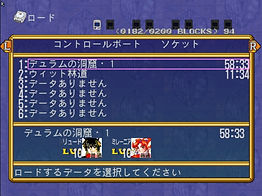
The absence of music is recurrent, and is repeated on the title screen and in all the game's menus before daring to venture, controller in hand, into the fantastic lands of Grandia 2. There are also no navigation sound effects in the early menus.
In the 3 months between this early build and the game's commercial release, the title screen has been rectified. The font used for the copyright and for the "PRESS START BUTTON" indication differs. The shield is larger, masking some of the motifs normally visible in the background alongside it. The game name and shield in the foreground are aligned too low. Other variations are also visible.
Prototype

Final version

Normally, if you don't press any buttons on the title screen after a certain period of time, the game restarts with a window displaying the codecs used (ADX and MPEG Sofdec), followed by the studio's animated logo. This feature does not yet exist.
Only two options should appear in the main menu, the first "New Game" and the second "Load a Game". Two new alternatives are offered to the player, such as "Download (new to the build)" and the latter, in Japanese, which takes you to the global Debug Menu.
The save and load prototype menu has a few original features of its own. The drawings designating each of the four joysticks (Port A/B/C/D) are not displayed above the illustrations of the two VMUs corresponding to them. The navigation box showing the desired Save slot is outlined in pink, whereas its perimeter should be highlighted in green. The build has 99 slots available, as opposed to 23 in the final version. System information appears below the memory card icons.
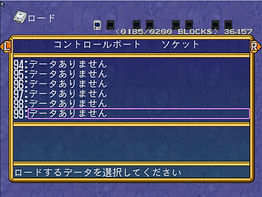

The instruction "Load a Game" appears to be written differently, and to have a different meaning. The font used is not the one finally chosen by the developers. The red option selection color is darker than usual.
The loading and saving menu in the main menu uses temporary portraits of Grandia 2's heroes. In-game, however, the character silhouettes are those adopted in the final version.
In play, the generalities
This version of Grandia 2 is impossible to play from start to finish. As the game isn't complete, to progress through the story of this RPG, a genre little represented on Dreamcast, there's no alternative but to skip problematic passages with the help of the "Change Map" option in the main Debug Menu.
When you start a new game, terrain 0100 (a test map) loads. It doesn't correspond to the game's original starting point, but to the beginning of a strange Vertical Slice. To start the real adventure recounted by Game Arts' scriptwriters, from the Debug Menu's level selector (detailed below), you need to select zone 2000, which is just about where the software usually begins.
The player starts a new game with the maximum number of items (mana potion, life potion, etc.) in his inventory, and with even more money than Elon Musk. All skills are unlocked in the spell book, but need to be levelled up. Many of the inventory's sub-menus have an unfamiliar layout, such as the magic window used by the game's heroes.
Full of potions, ideal for adventurous trips

A preference for the prototype's colorful look


During loading times, which are short, the "NOW LOADING" message does not appear at the bottom right of the screen.
Provisional model of bags

When the young mercenary, also known as Geohound, is close to something he can activate, a highlighted indication flashes, represented by a distinctive sign of the operation to be performed (going up or down a ladder, for example). This useful information is not present or only slightly visible on the prototype, making the game more difficult.
Where to save, how to find out if it's possible to climb the ladder?


Temporary model of boxes

Provisional textual protrait, the stained glass windows should also be illuminated
On the paths strewn with pitfalls that Ryudo and his acolytes will travel in the beta, items (saddlebags, trunks, etc.) are not placed where they should be - they're simply not there. They may take on temporary shapes and textures.
In the meandering, dangerous and enchanting world of the prototype, save points, symbolized by a luminous cone (not the smoking one :)), are absent. When they are present, their textures differ from those of the finalized version of Grandia 2, resembling a purple and blue checkered flag.

Non-player characters react strangely and are in a bad mood. Inside the building, they tend to walk on the spot and don't want to stand still. Like illusionists, they can even levitate.
NPCs are placed in a different location from the commercial version. They may wear unusual clothes, have a disturbing allure and possess a different design. Did some of them undergo plastic surgery when the RPG was launched on August 3, 2000?
For some reason, one more mystery to solve, the NPCs explaining Grandia 2's tutorial are missing their top-hat-shaped pointer. More discussion interactivity is offered to the player.
Portrait of another NPC used

There's more choice of dialogue, the character is positioned elsewhere


A rough portrait of the speaker, with his or her expression of the moment, is revealed on screen during the many exciting conversations with the people inhabiting the game's locations. The attitude of the characters portrayed in the drawings does not always correspond between the prototyped version and the final one. Other illustrations are temporary images with no connection to the speaker. Sometimes, portraits are even replaced by text with the warning "this section explains the facial expressions used for the icons" in boxes of various colors.
Sometimes, lines of discussion emerge from the dialogue box provided. At other times, the text doesn't reveal itself. There are textual or punctuation differences in the chatter between the various participants in a conversation.
Elena wears a strange farmer's outfit, her protrait expresses a different feeling. Where does the invisible barrier hide?
Cutscene on an unfinished map (tent interior)

A level just playable



Some maps have invisible barriers that prevent the player from freely exploring the surrounding environment. On the prototype, these voluntary limitations are not necessarily implemented. Other levels have their collision systems not implemented. Ryudo, just like Casper the friendly ghost, can pass through elements of the scenery!
Code 7C14 : early map

Cutscene with NPC scale information
Some areas, when the avatar appears inside, are oriented to face the player, rather than at a slight angle to the right as usual. Other playgrounds may have an inverted orientation. To get around these problems, simply turn the camera in the right direction using the joystick's "Left" or "Right" triggers.
The background of the level name box is transparent, not blue. This feature occurs elsewhere, for example during conversations.

Code 5C00 : Non-sloping orientation


Code A010 : Reverse orientation and missing textures


Most battlefields use a poorly textured map with Ryudo's face everywhere. He can't go unnoticed!
Many standard cutscenes were improved before the game's Japanese release. Some camera shots, zooms, rotations etc. are not in line with the scripted sequence in the final version of Grandia 2. Some scenes last longer, others are shorter. Scenery may be in the final stages of development, with, of course, information for developers concerning the scale of the characters.
Not all the prototype's enemies are aggressive, some pursuing Ryudo while others don't take him on. The artificial intelligence is certainly poorly tuned. Normally, they all chase the teenager as soon as they see him, whatever happens.
The overall rendering of the build is brighter. Lighting effects were hardly optimized. An option in the Debug Menu lets you set the appropriate brightness to suit your taste.
He is everywhere

Short video comparison of cutscene
The compass appears in areas where it shouldn't, sometimes with the arrow pointing in no direction at all. At least the boy doesn't risk losing his bearings!
Some sound effects, notably when Ryudo is walking, are missing. They may also differ from the sounds adopted in the final version, when they are audible (the sound of doors opening, for example).
When Grandia 2's heroes, after a perilous and grueling day, get ready to spend the night and set up their base camp, the tent and wood fire aren't always textured. Flames, when modeled, are often not animated. Texture and animation issues are recurrent in the build (more details below). And what about the inside of the tent!
They'll be cold without fire

Code 5850 : early map
Some maps are unfinished or in an early stage of development. They load on a black background, with occasional simplistic scenery elements or just a geometric shape, in a different color, delimiting the area's perimeter.
There are those sequences where the members of the adventurous group all get together and talk. To select the person to listen to, you need to select the character of your choice with an arrow-shaped pointer. Here, the cursor is in 3D when it should be in 2D.

When a pencilled map of the world opens on the screen (hopefully the right one), a feather-like cursor points to the area the player wishes to visit. By pressing the "A" key, Ryudo and his friends are teleported there. Unfortunately, on this prototype, nothing happens. As explained in the first paragraphs of this section, you'll have to use the Debug Menu to advance through the game and skip this problematic passage.
Important:
-
Ideally, you should be able to extract all the dialogue lines from the prototype and compare them with those in the final version. This comparison would help to determine whether cutscenes or cut conversations were hidden in the build (remember the discovery, in a Japanese build of Shenmue 2, of lines of dialogue from the famous cut zone of the Miao village). We were unable to do this, as the "GR2 dumps" tool doesn't support Japanese.
-
We couldn't figure out how to play standard Grandia 2 cutscenes with the Debug Menu. This section could not be properly documented.
The essential of the Debug Menu
Strangely enough, the Debug Menu was disabled on the prototype, even though its various options were visible. The ISO/GDI had to be reworked to make it 100% usable.
By choosing the last option on the main screen, below "DOWNLOAD" (its usefulness is a mystery), a special menu appears showing three selections to choose from:
FIELD GAME: Start a game in Debug mode
BATTLE GAME: Start a fight directly (explained in detail below)
MOVIE: Watch important cutscenes (video in Manga format) or the development studio logo animation.
Press "A" to launch the various options available.
Debug Options

MOVIE
To change the number next to "MOVIE", press and hold the "Y" button, then use the "Left" and "Right" Dpads to scroll the number corresponding to the desired video.
Virtually no scripted events are finished in this build of the Game Arts RPG, apart from the Opening of Grandia 1 (code 001) and the opening scene of Grandia II (code 002). For other unfinished cartoon sequences, a temporary message on a white background simply mentions the name of the cutscene. Videos are stored in the "LOGO" folder.
Temporary message: Memories of God 2
People at the mercy of power
CG13

Code 002 Grandia 2 Opening: The soundtrack is non-existent in the prototyped version. The video plays more slowly, creating a time lag and making the scene longer. When reviewing certain drawings, the camera operates with a zoomed-in shot as opposed to a wide shot on the illustrations in the commercial version. The appearance and shape of the clouds crossing the world map differ between the 2 versions of the game. The Grandia 2 logo should not appear at the end of the video. Other differences include lava and more....
The Debug Menu in action
Selecting "FIELD" gives you access to a large and complex in-game Debug Menu. Once a game has been loaded, to open it, hold down the "Y" button and press the "START" key. Repeat the same operation to remove it from the screen. To navigate within the menu, the "Y" button must be held down, then the "Up" and "Down" directions of the directional cross are used to select the option of your choice. The right trigger acts as an activation button, while the left trigger is used to go backwards. Here are just a few of the possibilities offered by the main Debug Menu:
Debug Menu 1

Example of the camera option
DEBUG MENU 1: A sub-menu displaying sixteen new options related mainly to game mechanics (Camera etc.).
DEBUG MENU 2: A sub-menu displaying fourteen new options related mainly to game design (system information etc.).
MOTION TEST: Unknown purpose, although it should be used to check character animation.
TEST MOD: Purpose unknown.
LIGHT TEST: Sub-menu for modifying game lighting and brightness.
NINDOWS: This menu is named after a generic Debug Menu found in many games (Space Channel , for example). When activated, nothing happens here.
DEBUG SCNR: Purpose unknown.

Debug Menu Nindows
While the NINDOWS Debug Menu doesn't work directly in-game (please check), it is present on the title screen or in the Grandia 2 menus that precede game entry. By plugging a joystick into the Dreamcast's "B" port, a cursor appears in the top left-hand corner of the screen. The Joystick then moves the pointer, the "B" button opens the NINDOWS menu and the "A" key becomes the activation key.
This prototype has a new folder in its files called "MOTION TEST". Unfortunately, it's empty. You'll have to find out what you need to put inside it if you hope to make the eponymous Debug Menu option work.

YazOr «The Motion Test (a priori there are 2 almost similar menus in fact) is looking for a MOTION_TEST.INI file which a priori must contain a list of models and animation files (a priori located in the same directory?). These files: in one case an NJTL or NJCM header (the Dreamcast ninja lib formats) and in the other case NMDM.»
YazOr «The code also refers to a TEST directory, with some random stuff, like it's looking to load a light .pvr. Not to mention SOUND_DATA too...»
The most interesting options are found in DEBUG MENU 1. For example, the CAMERA menu lets you change the angle of view on the character, the DISP menu lets you remove the player interface (compass), and MAP JUMP lets you choose the desired level (explained below).
The battle mode (Debug Menu) and its features
Whether accessed from the "BATTLE GAME", or while battling enemies in the course of Grandia 2's standard story, a Debug Menu specially designed for combat lurks. To use it, a controller must be plugged into port B of the Dreamcast. Pressing the "X" button on the second controller opens the main Battle Debug Menu, with 4 options:
SCENE: Modify parameters related to the combat arena, such as camera position, brightness, etc.
CHAR DATA: Modify parameters linked to characters or enemies (level, number of life points, etc.).
ETC DATA: Unknown utility
SYSTEM: Modify combat system parameters
Battle Debug

The "A" button is used to enter the various Battle Debug options, the "D-pad" directions to navigate or adjust the variables present, the "B" button to return to the previous menu and finally the "Left" and "Right" triggers to move on to the next page (to characters and enemies).
Important: modifications made on the battlefield are only valid for the current battle. They are not permanent for future battles.
Battle features:
More in depth in Debug Battle

-
Heroes' health is not colored light green when they are at maximum health.
-
Some skills/magics have no sound effects.
Magic comparison video
-
Some skills/magics only attack, with no special effects.
-
The effect of skills/magics around characters is different
-
The most impressive magics, in the form of a mini-movie, had not yet been finalized (see video).
-
Magic and skills that affect several enemies within a radius of action use a wired model; in the final version it's a round circle on the ground.
-
Combat transitions seem to have no sound effect.
Magic with wired range
-
There's a strange one-second pause before the heroes actually strike the enemy.
-
Some monster sound effects are incorrect.
-
The sound of the countdown of experience points earned at the end of a battle is not correct. It could be that the player has gained more or less experience than normal, difficult to check.

-
The number of hit points assigned to certain enemies is at odds with the commercial version. For example, some cute birds have 220 HP instead of 230. The boss "Durham Minotaur" has a life bar of 5400 HP instead of 4200.
Choosing maps (Debug Menu) and their features
"Change Map" variables can be modified via the "Map_Jump" option in Debug Menu 1. Select a code using the D-pad (left to decrease the number/letter, right to increase it), and you'll be teleported to the desired location. Once the code has been selected, simply press "B" on Joystick 1 to load the desired environment. This method is the easiest to use, with each pre-registered code corresponding to a zone.
Another technique for entering the code manually is to switch the "Select Mode" option from 0 to 1, then choose the letter or number of your choice from the 5 positions selectable with the V-shaped Map Id cursor. The "Up" and "Down" D-pad moves the pointer from left to right among the 5 possible positions, while the "Left" and "Right" D-pad scrolls through the numbers and letters that can be associated with the location. Once the right combination has been entered, simply press "B".
Comparative image of the MAP file between the prototype (left) and the final version (right)
Change_Map option


When comparing the Japanese commercial version and this Grandia 2 prototype, some files in the MAP folder (to be viewed with the GD-R Explorer program) are specific to the build. 18 new files correspond to new "Map_Jump" entries. There are also 22 missing. The prototype includes 252 map entries, whereas the final version has 256.
Map Id option

The most interesting areas
From code 01A0 to 01EC, then from 0100 to 0200, these are all test or demonstration maps. Some areas, linked together, resemble a strange, incomplete Vertical Slice. Some of the terrain on which they are based exists, under a different number, in a finite state.
Code 0100 = This is the prototype's starting zone. In a way, it's a test map for the final model, coded 2000. The NPCs in the inn provide options for controlling certain Flags in the story.
In general, a "Flag" is a binary value (true or false, zero or one) used to activate a function such as debug options (cheats, free camera etc.). It can also be used to control difficulty or AI.
Code 01EC = This is a kind of test map, an obstacle course, with no equivalent in the final version. This area is devoid of textures, with only geometric shapes in different colors delimiting the contours of an object, a fence or a house, for example. As you explore the playfield, the map is divided into 10 sub-zones, allowing you to observe the character's behavior when performing a particular action, such as climbing up or down a staircase. To climb a ladder, there's no need to press the "A" button; Ryudo climbs it automatically as he approaches it. At some point, a jump button may have been associated with a joystick button, as suggested by stages 3 and 10 of this obstacle course.
Code 01E4 = This is a sort of test map, a small dungeon based on an existing level, to try out various things. Enemies are tough, and it's best to run away during battles or risk losing your life. Being a coward is the best attitude to adopt in these circumstances!
Obstacle course video (Code 01EC)
Code 01E4

Code 0200
Code 0200 = This map corresponds to the standard Grandia 2 opening cutscene, when a camera shot shows the game's hero climbing a rock face. Normally, it's only used for this purpose, but on the prototype, it's possible to walk around it. The area's appearance is in an early stage of development. No textures, except for the NPCs (and even then), are applied to the elements visible on screen. Simplistic colors and shapes are used to identify them. A little subtlety: to load these early maps, it is imperative to use the "Map_Jump" option in the Debug Menu in the inventory menu, otherwise the window will be black.

Code 4000 : The developers liked the unusual lighting effects. In the final version, a distinctive, highlighted action icon indicates that the torch can be switched on. On the prototype, a mini-cutscene with an informative message in a box at the bottom of the screen warns the player of the dungeon's objective once the map is loaded.


Code 4800 et 4810 = The area's scenery is at an early stage of development. No textures are applied to the elements visible on screen. Simplistic colors and shapes make them difficult to identify.
Map 4810 should not load on the same map as 4800.
Code 5800 = This time, textures were applied to 95% of the zone's scenery components, but the map was still far from finalized. It underwent numerous adjustments in the 3/4 months between the prototype and the final version. Lampposts and statues don't yet exist. Trees have been moved to another location, and other shrubs have literally been removed. On the way to the next area, following the road leading north, part of the map is missing. The road comes to a screeching halt, with no stairs to climb or glimpse.




Code 5850 = Only the shape on the floor of the interior of the house is materialized in an orange/brown color (see photo in the "In-game generalities" section).
Code 4800 et 4810

Code 6848

Code 7014

Code 6840
Code 6840 = Only the floor shape of the building's interior room is revealed in a magnificent violet color.
Code 6848 = Only the floor contours of the house interior are outlined in pink. A non-player character walks in place.
Code 7014 = The zone's scenery is at an early stage of completion. Little or no texture is applied to the elements visible to the player. Simplistic colors and shapes make them hard to distinguish. An NPC sleeps on the bed (hello Ryudo:)), its textures unapplied. It looks like a purple wax statue. The collision system doesn't work.

Code 7C1C
Code 7C14 + 7C18 = Zone scenery development was not very advanced. The elements visible in the maps have no texture. Simplistic shapes in different colors are used to identify them. Collisions don't work, so the hero can walk through walls (see photo in the "In-game generalities" section)!
Code 7C1C = Only the contours and floor shape of the house corridor are shown in green. Collisions are disabled.

Code 8810 = The level, when the GD-R was engraved, was designed differently. The water has no animation to indicate which way it's flowing. What's more, its color makes it impossible to tell whether it's a river flowing into a lake, ocean or sea.


Code 8400 undocumented :)

Code 8830 = Zone configuration unknown. Playing this map is like playing a whole new game!


Code 9830

Code 8C70 = The outer space in this zone is manifested by a non-definitive pink border delimiting the exploration area.
Code 9830 = For the first time, a dungeon isn't finished this time. The floor is gray because the textures have not yet been applied.
Code A010 = The dungeon's layout may seem mysterious. Black, as in the photo below, covers empty spaces that are unfinished corridors. The level's mechanisms are not operational; doors that don't open are a case in point. Decorative elements are devoid of texture.
Code A050





Code A050 = The patterns, on the walls of the cylindrical tube into which Ryudo falls without stopping, are not sketched. It's very special!!!
Code A060 = Red tubes fall from the sky like stalactites in a cave. Each time, they mark a change of surface on the rocky walkways.
Code D410





Code D410 = The background is brown instead of black with starry rain.
Code E010 = A hexagonal shape on the floor, in pink, represents the room in the building in a primary aspect of its development.
Code 8060

Code 8060 (dans le prototype et en final) = This feature is visible on both the prototype and the final version.
The differences in play
The differences are numerous. The more you play, the more you see. Grandia 2 is a big game, and to list all the particularities would take a considerable amount of time, probably a whole year. Here are a few examples: on the left, the Japanese prototype; on the right, the final American version:
Code 2001 : The debris from the deterioration of the Zone 2000 statue has disappeared.


Code 2801 : A moonlit campfire under a starry sky is always fun.


Code 3C40 : The NPC was skinny on the prototype. Oops, wrong non-player character.


Code 3010 : The lighting director was experimenting with different lights to illuminate the dance floor!


Code 4C30 : The NPCs are not tired, nor are they determined to rest by lying on the ground. A young woman, in an unusual position, is watching them intently. Isn't she cute with her blue dress instead of white?


Code 1004 à 100 : The text has to fit on 5 lines to match the one on the left, so what can you say except recite the alphabet: abcdefghijklmnopqrstuvwxyz. That's not even good enough. On second thought, isn’t the map on the left better?


Code 4CB0 : The residents of this house aren't cold, they don't need heating!


Code 4410 : A snow-covered treetop or a huge strawberry ice cream?


Code 4400 : If this area were the title of a film, it would be "The Adventure of the Invisible Boat", directed by John Grandiater. Be careful not to fall into the void.


Code 4420 : This prototype level was under attack from alien plants. Fortunately, the invasion was contained when the game was released. "They Live" made in Grandia 2, another movie by John...


Code 4430: The vegetation was in the grip of an Alien epidemic! This prototyped version must be quarantined immediately.


Code 5010 : The design of the floor pattern has an unfamiliar look. The sphere is not animated. Is this finally the cause of the craziness of the surrounding vegetation?


Code 5000 : The tunnel was dug in a different type of rock. Granite? A geologist will be able to answer that question.


Code 5000 : Director John Grandiater returns to present his new film "Frog", a videogame remake of an old film of the same name.


Code 5810 : The interior designer was not satisfied with the layout of the rooms in the houses. Could the elderly NPC not yet read?


Code 5820 : Even IKEA is not that harsh when it comes to showcasing interiors!


The following zones have undergone modifications or adjustments for objects present in the various rooms of buildings: 5830 - 5840 - 58A0 - 58A4 - 58B0 - 58D0 - 7041
Code 5C30 : The clergy was not as rich and powerful in the prototype as in the final version.


Code 5C10 : Churchmen lived as simple farmers, regardless of their social class.


Code 5C80 : The NPCS fled. Were they afraid of the revolt of the lower classes, which was contained in the final version? If the teleporter is not modeled, Ryudo can still teleport (automatically on the proto) to zone 5C70, which has the same problems as here.


Code 5C40 : lthe high priest avoided the teenager. Perhaps he feared Ryudo's reaction when he discovered the different symbol drawn on the floor. What is this strange motif not present in the final version? This is a question that requires further investigation.


Non-player characters in the following areas use different models, have their locations changed or are simply not there: 3C40 - 3C80 - 50F0 (impossible to engage a magic effect) - 6430 - 6810 (Elena's look) - 6880
Code A430 : This gelatin-like appearance, like a pastry on the prototype, makes you want to eat it. Beware of indigestion...


Code A000 : Archaeologists did not respect the layout of the original sacred site during its restoration. What artifacts have they uncovered?


Code 98F0 : Ryudo is so feared that even the toughest bosses don't dare come out of hiding. But he's no Chuck Norris.


Code 9800 : Some filmmakers hate green backgrounds. John Grandiater tried his hand at it before abandoning the idea for the game’s release in Japan.


Code 9020 : At least, on the prototype, it's easy to spot this enemy from miles away.


Code 8800 : The developers had to decontaminate the area, which was no mean feat.


Conclusion and download links
Very little, if anything, has been removed in terms of content from the date of this prototype to the game's release in Japan. This is mainly an unfinished version of Grandia 2. The layout of some levels has been modified for unknown reasons. Above all, there is a huge lack of textures, whether in an entire map or in just a few elements of the scenery. Many important parameters for confrontations with underlying enemies were still being defined.
It's extremely rare to have access to this kind of prototype, even more so when it's one of the hits of a console, in this case the Dreamcast.
You can download this build (original dump) of Grandia 2 Dreamcast below :
You can download the Grandia 2 Dreamcast build with Debug Menu below:
More Grandia 2 prototypes
Grandia II PAL (final, for the GD-R photo)
Special thanks to:
-
Vince for the English correction of the article text.
-
Jérome Firon for the French correction of the article text.
-
ehw for his expertise on the build content.
YazOr for checking some game files.
Sources :
Prototypes with Debug Menu: Skies of Arcadia Dreamcast - Time Stalkers Dreamcast - Sega Marine Fishing Dreamcast - Sonic Shuffle Dreamcast - Alone in the Dark: The New Nightmare Dreamcast - Headhunter PS2 - Shadow Man Dreamcast - Shenmue 2 Dreamcast (Game Jam) - Shenmue 2 Us Dreamcast - Geist Force Dreamcast - Jet Set Radio Dreamcast (E3) - Disney's Dinausor Dreamcast - MDK 2 Dreamcast - Test Drive: V-Rally 2 Dreamcast - Stunt GP Dreamcast - Slave Zero Dreamcast - Grandia 2 Dreamcast
More than 200 prototypes, documents and presskits have been dumped or scanned, and are available for free download in the "Releases prototypes and documents" section.




